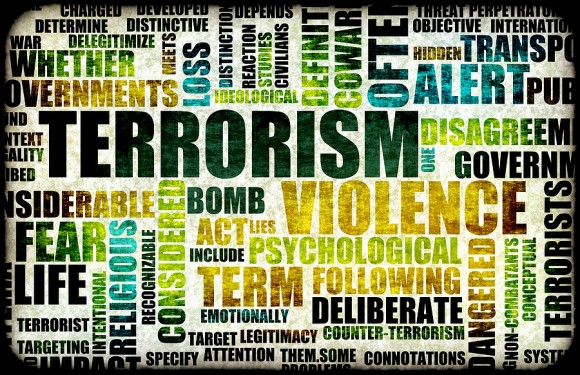Jun 26, 2018 | RIsk Management News
Computer hacking can occur at any time and entail a wide range of problems and embarrassments. And that’s not including hackers who invade a system for the express purpose of damaging or destroying it.
So, everyone is taking steps to keep those faceless hackers from getting in, and as long as we put up walls we’ll all be safe right?
Not so fast.
At the Nonprofit Risk Management Center 2016 Risk Summit, Jim Jackson, director of campus operations at Momentous Institute, and Paul Henry, network administrator/engineer of Momentous Institute, said that the biggest threat to cyber security lies in user behavior within the system.
In other words, when people in the organization use their computers/devices for purposes other than work, they are not just taking time off from work.
They presented the following statistics:
- 29 percent of all data breaches are socially engineered attacks, taking advantage of human behavior to advance a data-breach scheme.
- 67 percent of all web traffic (40 million viewers) to the world’s most trafficked free porn site was generated from the office.
- Facebook is the Number One website visited during work hours.
- 62 percent of people say it is acceptable to transfer work documents to personal computers, smartphones and online file sharing applications.
- 95 percent of all security incidents involve human error.
Source: The Non Profit Times
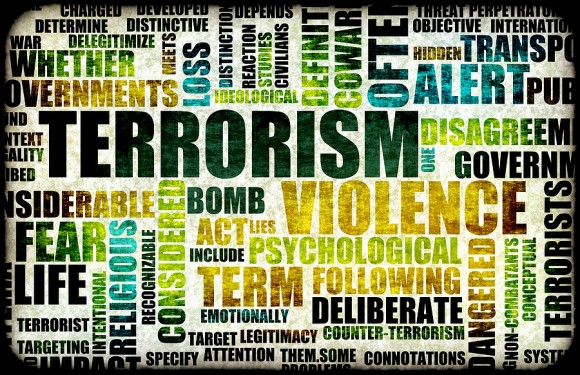
Jun 22, 2018 | RIsk Management News
While the number of incidents and casualties declined in 2017, a report released Monday by Marsh L.L.C. said terrorism is still a significant threat and that the insurance market is adapting to handle the evolving risk.
Marsh’s 2018 Terrorism Risk Insurance Report, which explores the state of the terrorism insurance marketplace, said that in the wake of recent events, terrorism insurers are expanding terrorism definitions to include active assailant events.
In some cases, the report said, insurers also are developing specialty products that offer first- and third-party business interruption protection for businesses that suffer lost income or revenue without the need for a direct property damage trigger.
Although fewer people were killed in terrorist attacks in 2017 than in 2016, the Marsh report said the means of attack and perpetrators have shifted.
“Past attacks were carried out primarily by specific groups against perceived high-value-high-profile targets,” the report said. “While that threat remains, many recent attacks have come against soft targets and been perpetrated by ‘lone wolves’ and small groups with no direct connection to known terrorist organizations. Weapons of choice now include vehicles, knives and other handheld devices.”
In 2017, the report said, pricing increased in five of the 17 industries surveyed by Marsh, with the sharpest increases being felt by hospitality and gaming companies, public entities and nonprofit organizations, which have been targets of terrorist acts in recent years.
Pricing declined in seven industries, the report said, most notably for energy and mining and construction companies, reflecting the generally positive conditions in the property insurance market prior to the 2017 Atlantic hurricane season.
Sixty-two percent of U.S. companies in 2017 purchased coverage embedded in property policies under the Terrorism Risk Insurance Program Reauthorization Act of 2015, or TRIPRA. Companies in the Northeast U.S. were most likely to purchase terrorism insurance, Marsh said.
The number of Marsh-managed captive insurers actively underwriting one or more insurance programs that access the TRIPRA increased 44% to 166 captives in 2017.
After incurring sizable ransomware losses in 2017, kidnap and ransom insurers are seeking to restrict coverage for cyber risks in their policies.
Terrorism insurance capacity remains strong, the report said, but pricing could increase as global insurance costs generally increase following natural catastrophe losses in 2017. January 2018 year-over-year pricing changes for a majority of reinsurance program renewals that included terrorism coverage averaged flat to an increase of 10% on a risk-adjusted basis, according to the report.
The Marsh report made several suggestions for businesses in the face of evolving terrorism risk, including continually reviewing and reevaluating their risk financing programs to ensure they have adequate protection for property, business interruption, workers compensation, general liability and cyber losses.
The report also encouraged businesses to effectively model their terrorism risk and to build and test robust crisis management and business continuity plans.
Source: Business Insurance
Author: Rob Lenihan

Jun 15, 2018 | Informative, RIsk Management News
When speaking on encryption and surveillance at Kenyon College in April 2016, James Comey, then the director of the FBI, divulged that he’d placed a piece of tape over the camera on his personal computer.
And after Facebook Chairman & CEO Mark Zuckerberg posted a photo that showed his work computer in June 2016, thousands of people noticed that he had tape over his MacBook camera and microphone.
Why would the director of the FBI and the founder of Facebook resort to placing tape over the cameras and microphones at their personal workstations?
The answer is RATs — Remote Access Trojans.
Almost everyone in business today is familiar with remote desktop applications such as LogMeIn, TeamViewer, GoToMeeting, WebEx, and Bomgar. These enterprise tools provide remote access to a system and are useful and efficient ways to cut operating costs, ensure fast response time with help desks, or just get that much-needed document from your workplace when you are out of the office.
RATs are a malicious variant of these remote access tools — custom-created software the user can execute to control any system without the victim’s knowledge.
One of the first RATs was made public in 1999. RATs have become more sophisticated through obfuscation in the years since first created. Today, most of the popular RATs are capable of performing keylogging, screen and camera capture, file access, code execution, registry management, password sniffing, and more. Through persistence, an attacker can run malware, exfiltrate data from the victim, and sell the data or use it to extort the victims at a later date.
RATs can be installed on a system through phishing links, email attachments, ransomware, infected USB drives, and more. They are custom-built to evade antivirus (AV) programs, intrusion detection, and prevention products (IDS/IPS) and are sold relatively cheaply on clearnet hacking forums and the dark web.
RATs are near the top in the hierarchy of cybercrime. There are dozens of techniques cybercriminals use to keep their RATs from being detected. RATS can be “binded,” or merged, into a legitimate program using very basic tools. The most popular are Adobe Flash, Google Chrome installers, and any web-based or local installer trusted by the workstation or domain. This is what makes a RAT unknown and undetectable to AV vendors.
The RAT’s role, like any creative virus, is to be persistent even after detection. Ten minutes of a target being “ratted” is more than enough time to upload multiple backdoors into a network that can stay persistent long after the RAT is discovered and eradicated, allowing future attacks. Ten minutes is also enough time to gain sufficient data to use in ransoming, extorting, or threatening an individual or business. The details of extortion techniques are changing on a monthly basis.
There will never be a product that fully protects any person or organization from RATs, viruses, malware, exploits, zero-day vulnerabilities, or other cyber threats. At this stage, the best prevention against RATs is for your organization to follow these best practices recommended by security researchers, engineers, and coders:
- Do not save unencrypted private information on a home or organization workstation. Encrypt your files with fully audited open source VeraCrypt and AXCrypt (if you access remote). These provide multiple features and 99.99 percent chance of no government backdoors with access to the encryption key.
- Train everyone with access to your network on the importance of avoiding unsafe websites, particularly sites that are ad-driven and full of pop-ups, as these might contain a drive-by RAT waiting to be deployed.
- Ensure your organization performs daily backups with minimum 256-bit AES encryption and redundant data eliminated (de-duplicated). These backups should be replicated off-site.
- Watch your firewall, IDS/IPS logs for unusually large amounts of data being offloaded out. That is one of the biggest clues that your network has been penetrated. Basic network security should have egress filtering already in place with quality of service (QoS) controls to alert of such patterns.
- Use multi-factor authentication and print out the backup codes when you are offsite from your network. This is to prevent account takeovers if you have been compromised.
- Use your AV, IDS/IPS appliances and software and review the reports, especially those sent on the weekend. Most cybercrimes occur starting after hours on Friday afternoon, so customize your alerts to be a little more detailed during those times.
Also consider covering webcams and microphones when they’re not in use. If a RAT is used to activate them, the cybercriminals won’t be able to glean useful information.
Cybercrime has been unleashing significant destruction. The sinister nature of daily exploits, leaks, and hacks is numbing even the most hardened security researchers, and it seems the end is not in sight. While emerging technologies might be helpful in the fight against RATs in the future, for now your best protection is to follow the best practices above and layer your cybersecurity controls so that if one fails, others can help protect your organization.
Source: The Non Profit Times
Author: Lisa Traina

Jun 8, 2018 | Informative, RIsk Management News
A tectonic societal shift is happening right under our noses. You don’t need a seismometer to see it. If you’ve watched any recent entertainment awards show, it’s easy to see and hear.
“Oh,” one might say, “that’s just fallout from the Sony Pictures hack and the Harvey Weinstein implosion. Those people are all famous public figures. It couldn’t happen to me.”
It could.
It’s amazing that anyone who lived through the 2016 presidential election is still using email or Twitter. Regardless of your political leaning, that election taught us that emails and tweets follow the sender around like a hungry dog at feeding time. Unlike dogs (alas) emails, tweets and social media posts are essentially immortal. Someone sufficiently motivated to find them can do so.
Indelible media
The examples of improper comments later in this article have been reported by several public sources, and they’re included for effect. The quoted sections may or may not be accurate, but they illustrate the kinds of comments that people write in indelible media from time to time that come back to haunt them.
Perhaps the reader can recall other examples, closer to home. Early in my career as a lawyer, we used to communicate with international clients via telex. (Yes, that long ago.) I sent a number of telexes overseas, requesting settlement authority in a relatively small case, and kept receiving responses that questioned my analysis.
Then I noticed that the responses were addresses to “Mrs. Louis Castoria,” perhaps mistaking “Louis” for “Lois” or “Louise.” When I re-sent the same advice and typed my name as “Mr. Louis Castoria,” the reply came back, “We agree with your wise recommendation.”
If the reader is surprised by my relatively mild story, or by the more dramatic ones told in the excerpts from media reports, imagine the impact of sexist comments on conscientious jurors in a civil case.
In employment discrimination cases, “Me, too” evidence — examples of discriminatory or harassing comments made to or about employees other than the plaintiff — can be admitted into evidence. The California Supreme Court ruled in 2006 that the state’s fair employment and housing act was “not designed to rid the workplace of vulgarity. ” [Lyle v. Warner Brothers Television Productions (2006) 38 Cal.4th 264, 295.] Still, such evidence gets to the jury.
In Pantoja v. Anton [(2011) 198 Cal.App.4th 87], the California Court of Appeal sent a case back for retrial because the trial court had improperly excluded evidence of a supervisor’s use of the term “Mexicans” to refer to employees.
It may be easy to see why evidence of sexist or racist terms might be relevant in some types of employment-related cases. Could the same kind of evidence be relevant in professional liability cases?
Character doesn’t count
I’m not aware of a reported decision in which “Me, too” evidence has come before the jury in an errors and omissions (E&O) case. The basic question in most E&O cases is did the professional person (insurance broker, lawyer, accountant or acupuncturist, for example) act within the standard of care of the profession in the community where the services were rendered? The defendant’s character is not usually considered admissible, unless it goes to credibility. A misogynist jerk can perform a perfectly correct appendectomy, just as a paragon of virtue can perform a negligent one.
Lawyers try to keep potentially damaging evidence away from the jury’s eyes by asking the trial judge to forbid the other side from introducing or mentioning such evidence. The judge is the filter, keeping out evidence based on whether it is “more prejudicial than probative,” or so likely to poison the jurors against a party that they may be unable to fairly decide a particular issue or the case.
It’s difficult to see offensive emails and tweets being material, or even relevant, in a typical E&O case. If a doctor leaves a sponge inside a patient during surgery, the fact that the doctor sent a distasteful email about a coworker’s appearance earlier that day adds nothing to the case. If the doctor is commenting, distractedly, about the coworker’s appearance during the surgery, that could be another story.
Emails on company network
There are plenty of good reasons to avoid writing odious emails in the workplace. The fear of an E&O lawsuit is probably low on that list. But if such messages are in the company’s network, they may see the light of day during litigation. The mere threat of them being made public could make a difference in whether a case settles at a small value or in the high six figures, as in one of these examples:
- Example No. 1: According to Vox.com (08/08/17), a leading high-tech company fired an employee who posted a controversial 10-page memo arguing for less emphasis on gender diversity in the workplace. The memo argues that the reason women are underrepresented in the tech industry has to do with “biological causes” between men and women, and criticizes the company for its ongoing diversity and inclusion initiatives, arguing that “gender gaps [do not always] imply sexism,” and declaring that “discriminating just to increase the representation of women in tech” is “unfair, divisive, and bad for business.”
- Example No. 2: The Associated Press reported on Feb. 27, 2018, that an eastern Iowa police chief was fired by the Anamosa, Iowa, City Council for having made sexist comments about a female officer in emails, and retaliated against her after she complained about his mistreatment. One email “joke” complained about “bras not showing enough of women’s ” The officer settled her suit against the city for $750,000.
The world is changing for the better. We are being called to exercise a higher standard of respect for one another. Being risk-averse is one good reason to apply the golden rule to workplace interactions. But there’s a far better one: It’s the right thing to do.
Source: PropertyCasualty360
Author: Louie Castoria

Jun 1, 2018 | Informative, RIsk Management News
Claims magazine, PropertyCasualty360.com and RMS recently participated in a Twitter chat (#PC360ClaimsTech) discussing the effect of technology on the insurance claims process. Insurance executives from multiple companies shared their insights on what’s working and how it affects claims and communication with policyholders.
“Companies are looking to reduce costs by allowing customers to self-serve and use digital tools to inspect property without having to send out an adjuster,” shared Kristin Marr, president of Valen Analytics.
In addition, “many of the leading companies are leveraging digitalization to improve processes, quality and outcomes,” according to Chris Tidball, vice president of sales and claims transformation strategy for EXL Group.
Related: InsurTech & the latest trends in core systems purchasing
Some insurers are concerned that implementing new technology could preclude human involvement with the claims process, leading to less satisfied customers. However, as Rebecca Morgan, senior director of product management for Mitchell’s Workers’ Compensation Solutions pointed out, “If we look at Amazon as an example, we have very little human interaction with Amazon employees, yet Amazon customers continue to be incredibly loyal because of the excellent overall customer experience. The same is true for insurance.”
Technology & disasters
A series of devastating hurricanes last fall allowed insurers to see first-hand the impact InsurTech can have on the claims process. “Technology is making the interactions more accurate, timely and faster,” said John Sarich, vice president of strategy for VUE Software.
RMS COO John O’Connell agreed, tweeting, “Claims processors with event response capability undoubtedly reacted fast to claims based on their real-time analytics.”
Neeraj Sibal, assistant vice president of EXL Analytics, recognizes the value InsurTech brings to the claims process and how it exceeded conventional boundaries as mobile apps allowed for the easy transmission of information. “A photo share, a video chat with an adjuster or reporting through chatbots are changing the customer experience. Early adopters of these technologies are leveraging reduced cycle times and creating happier and more satisfied customers.”
“In addition to creating a more seamless, hassle-free process, InsurTech can also help members become smarter about risk and prevent future losses,” added Derek Zahn, vice president of claims for the western division of PURE Insurance.
InsurTech is also changing the first notice of loss for policyholders and insurers. “Historically, FNOL has been very manual,” tweeted Jonathan Silverman, director, worldwide insurance at Microsoft. “It makes sense to target it as an area for improvement. Today, we can automate the identification of an accident (for example) using manufacturer’s data and the alerts when there is an impact or an airbag deployment.”
Technology is also changing the interaction between insurers and policyholders. “The use of InsurTech is key to reducing the friction points that occur at every level, including with providers,” shared Don Lipsy, managed care specialty products manager with Sedgwick.
Farhana Alarakhiya, vice president of RMS concurred, tweeting, “There are many ways – delivery of analytics to the point of impact so smarter decisions can be made that are of benefit to both the customer and insurer.”
The experts agreed that InsurTech is a positive addition to the insurance claims process for carriers and policyholders. PC360 will continue the conversation at #PC360ClaimsTech.
Source: PropertyCasualty360
Author: Patricia L. Harman

May 25, 2018 | Informative, RIsk Management News, Workers' Comp
1. Layoffs
A first question of course is who should be laid off. While this is largely a management decision based on which positions are the most important to future financial stability, an important HR component is making sure that the layoffs don’t put the organization at risk. Check the personnel handbook for policies that address layoff and/or severance pay, and check to see whether employees marked for layoff are on any kind of protected leave (such as family or medical leave, workers’ compensation leave, or pregnancy disability leave). If possible, speak with an HR or labor law attorney about employees on protected leave.
In most community nonprofits there aren’t, for example, 15 people holding the same position of Social Worker I, with an intention to lay off 3 of these employees. In such an instance, though, it will be important to clarify whether the layoffs are being made based on seniority, on merit, or on a combination of factors. Most organizations would prefer to lay off the least meritorious individuals with the least seniority. The nonprofit should check past evaluations and documentation of performance in order to avoid discrimination claims. For most community nonprofits, however, it will be clear that a position is being eliminated, rather than an individual being selected for poor performance. In all cases, document the whys of each decision you make, perhaps with business necessity as the main theme and with merit and seniority as considerations.
A few specific tips:
- Determine whether your organization is subject to either federal or state Worker Adjustment and Retraining Notification (WARN) regulations. Generally applicable if you have 100 or more employees, and for layoffs of 50 or more employees or 1/3 of your workforce, WARN requires 60-day layoff notices and other steps.
- It’s generally better to do a deeper layoff once than to lay off a few people at a time in dribs and drabs: the staff who remain need to feel confident that they will stay on their jobs.
- Most professionals recommend that individuals finish the day or the week after hearing about being laid off, but not longer than that. It’s usually difficult for the laid off employee to feel positive about work, and others may feel awkward around them. (See Layoff Stories from Blue Avocado Readers for examples.) But it will be key to discuss how the employee’s clients or projects will be managed after his or her departure.
- Letting people know on a Friday will give them the weekend to absorb the news.
- Have a FAQ (frequently asked questions) sheet for people who will be giving layoff news, such as what references can be given, how long the employee will have access to his organizational email account, how will her clients be notified of a change in organizational contact, and so forth.
- Give layoff information face-to-face. Don’t tell the employee how hard this is on you. Give the employee a chance to ask questions. Let them know how long their insurance benefits will continue, that they will be receiving the required COBRA (option to continue their health insurance), and unemployment insurance information. Tell them what other support the organization can provide them (such as employment references, severence pay and so on). Employees should also receive most of this information in a formal letter. (We’ve posted a sample layoff letter as a guide.)
- After layoffs have been announced, managers may be tempted to retreat to their offices and look buried in work, but encourage them to circulate with the staff, ask and answer questions, and demonstrate confidence.
Temporary layoffs, furloughs, and temporary shutdowns
Nonprofits tend to consider only permanent layoffs. Sometimes short-term layoffs can be effective ways to save jobs while protecting the organization’s financial status. For example, there may be an unexpected two-month gap between the completion of one government contract and its renewal. In the past, your organization may have been able to keep paying the individuals on that contract during the gap, but this time you may need to lay them off, letting them know that if the renewal comes through they may be called back within several weeks. However, check your state laws to see if you are required to pay out all accrued vacation if you close down for a week or more. We know of at least one nonprofit charged with violating such a requirement that had to pay substantial fines and penalties before it reopened its doors two weeks later.
A furlough is specified unpaid leave, such as workweeks reduced by one day, or months reduced by two full days each. Typically employees request the days they would like to use for their furloughs. In effect, furloughs change full-time positions into slightly part-time positions for non-exempt staff. Some furlough tips:
- Exempt employees cannot be paid for less than a full week if they have worked any day that week (remember that obscure definition of the workweek in your personnel handbook?), so furloughs don’t reduce payroll costs for exempt staff. What you can do, however, if you are furloughing exempt staff for one day per week, is to reduce their full-time salaries by 20%.
- Be clear whether employees will continue accruing vacation and receiving benefits at their full-time levels (typically yes), and whether an employee taking a furlough on a holiday will still be paid for the holiday (typically no).
- Keep in mind that some international staff on H1-B visas may need to work a certain number of hours a week to be eligible to work in the United States.
- Remind employees whose wages are being garnished or who have deductions for child support that these amounts may be affected.
Some nonprofits pick a slow week (perhaps Fourth of July week, school spring vacation, etc.) to close down. Closing for a full week allows the organization to save on both exempt and non-exempt payroll (remind exempt employees that they cannot do any work that week — even checking their work email — lest they trigger a legal requirement to pay them for the full week). Some employees may find this a relatively easy cut to accept, but for others, even a one-week closure may result in a loss of pay that is untenable. Give employees the option of using their accrued vacation pay during the shutdown or taking the week off as unpaid leave, otherwise you may be required to pay out all accrued but unused vacation.
Finally, remember that many, many nonprofits (and for-profits) are feeling the pinch. Reach out to contacts in other nonprofits to see how they’re handling things, and to identify local resources for people losing their jobs. And post a Comment below to let Blue Avocado readers know your ideas and tips.
Source: Blue Avocado
Author: Pamela Fyfe